Published and Unpublished Changes (IQ)
You can edit any open or unpublished quote in real time. If you have sent the quote to a prospect, they will see the published changes when they refresh the page. You can hide these changes from the prospect by saving them instead of publishing them.
Edit a Quote
- In the Interactive Quotes site, navigate to the quote you wish to edit. This can be a published or unpublished quote.
- At the top of the quote, click the pencil icon to begin editing. FastSpring will automatically save your changes.
- After you apply the changes, exit the editing page. A popup appears. Select from the following options:
- Publish Changes: Your edits become visible to anyone with a link to the quote.
- Keep as Draft: FastSpring saves your changes. They are not visible to prospects.
If you do not publish your changes, FastSpring labels the quote, Unpublished Changes. You can publish them at any point in the future.
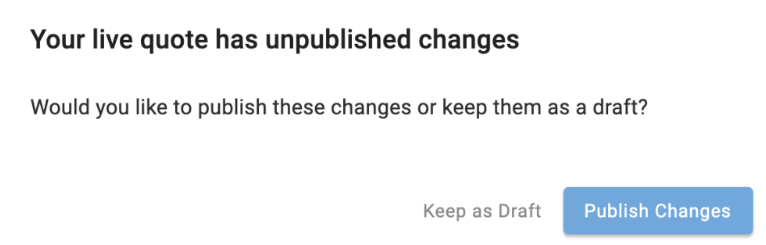
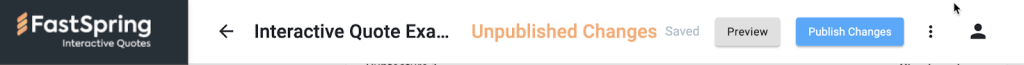
Updated 4 months ago